Our Canadian Upline Sponsor, Amira Havas just sent in this info for all our Independent Product Consultants.
Hi Team Leaders!
TNI has asked us to utilize the online ordering system to streamline our business and our company. Most companies have been operating this way for years and TNI has decided it is time to do the same. This is a smart business decision since one top leader pointed out that it costs TNI an average of $4 per call to process an order by telephone whereas it only costs them $.90 when we order online. This allows them to invest that money saved into more projects like TN Cafes and promotions to help us increase our businesses. So that is a win-win for everyone!
As an added incentive to begin placing our orders online, they are offering discounted shipping for orders over $125 (for a limited time)! There are additional benefits to ordering online too - my favorite of which is the ability to store customers' shipping/billing/credit card information on a secure site. This is especially helpful when I'm out of town and need to place an order for a regular customer and don't have access to my customer card file! The other great convenience is that you can order 24/7 - and with TNI's new limited hours, this is a great convenience!
So why not give it a try? For those of you who have never ordered online, here are the detailed instructions on how to do so:
Online Ordering Instructions
* Go to www.nonioffice.com
* Enter Your IPC#
* Enter Password You Created
* Should Open Your Back Office
* Click on Store Link on the Left Hand Menu
* Select Product Categories from Left Hand Menu
* When Done Selecting Products Click "Continue Checkout" from Shopping Cart
* Enter Your Name or Customer Name and Shipping Address
* Click "Continue Checkout"
* Select Shipping Method (UPS Ground/UPS 2-Day/UPS 1-Day)
* Enter Payment Information and Save it By Checking Box "Remember My Credit Card Info"
* Click "Continue Checkout"
* Enter Billing Address if Different than Shipping or Check Box "Same as Shipping Address"
* Options - Use Other IPC# or Send No Packing Slip - Make Selections or Ignore then Click "Continue Checkout"
* Order Review and Credit Card Security Code [3-Digit # on Back of Credit Card Signature Panel]
* Click "Place this Order" Button
If you need assistance at any time placing your order, please call TNI Customer Service at 888-386-6664.
Helpful Hints:
* If you wait too long to place the order, it automatically empties the cart and you have to start all over.
* There is a Quick Order feature that just lists all the products without pictures and descriptions when you are in a hurry.
* It will save an unlimited number of customer shipping addresses and credit card numbers on its secure server for your convenience. The only information it will not save is the 3-digit security code - you must enter that every time.
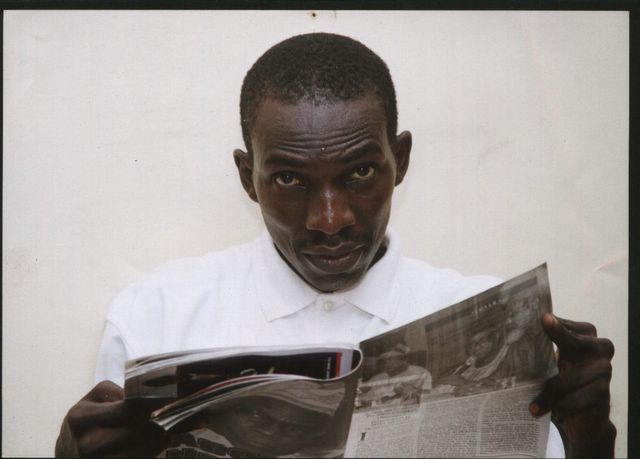

1 Comments:
I am here because of search results for blogs with a related topic to mine.
Please,accept my congratulations for your excellent work!
I have a wholesale weight loss product site.
Come and check it out if you get time :-)
Best regards!
By Anonymous, at 1:46 AM
Anonymous, at 1:46 AM
Post a Comment
<< Home